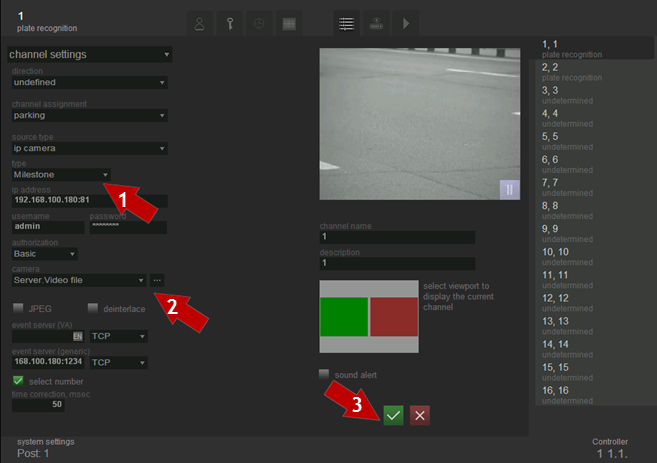IP camera for Milestone
In order to select and configure the video from Milestone systems as a video source it is necessary to perform the following steps consistently (see fig. Channel settings. Selection and adjustment Milestone as a video source):
- select source type – IP-camera ;
- select type of the camera - Milestone;
- configure the video flow transmission parameters.
IP address. Enter the IP-address of the Milestone video server into this field in format ххх.ххх.ххх.ххх:хххх. Enter the IP-address of the camera before “:” and after this symbol enter the number of the port.
Login and password. In these fields login and password should be entered for access to the Milestone video server.
Authorization. This field is for choosing the type of authorization on the Milestone management server. Basic, Windows and Current user (Windows) types of authorization are being supported, in dependence of the type of XProtect software.
Camera. This field is used to select a particular camera, video of which will be displayed in the viewport.
The Button ![]() is used to create the list of available cameras. When clicking, a list of available cameras appears in the drop-down box ”Camera”.
is used to create the list of available cameras. When clicking, a list of available cameras appears in the drop-down box ”Camera”.
JPEG. Activation of this setting make system request video stream in JPEG format. In this case, transmission will be done in lower speed, though image quality may be higher, because in JPEG format each frame is transmitted independently from the adjacent frames.
Deinterlacing. Activates deinterlacing filter.
Event Server. Address of the server for Analytics event sending to Milestone. Enter the IP-address of the event server into this field in format ххх.ххх.ххх.ххх:хххх. Enter the IP-address of the server before “:” and after this symbol enter the number of the port.
Protocol. This field specifies the protocol for sending data to analyst - TCP or UPD. The chosen value must correspond value in the Management Application.
Event Server (genetic). Address of the server for generic event sending to Milestone. Enter the IP-address of the generic event server into this field in format ххх.ххх.ххх.ххх:хххх. Enter the IP-address of the server before “:” and after this symbol enter the number of the port.
Attention!
Generic event it’s a trigger, another events can be related with it. Analytics event returns data to Smart Client (including data about plate number, event type, ect.).
Protocol (genetic). This field specifies the protocol for sending data to analyst - TCP or UPD. The chosen value must correspond value in the Management Application.
Select number. Highlights number with a frame when viewed in Smart Client.
Time correction. In some cases incorrect selection of number is possible. This setting ensures it’s correct displaying. Recommended value – 50 msec.