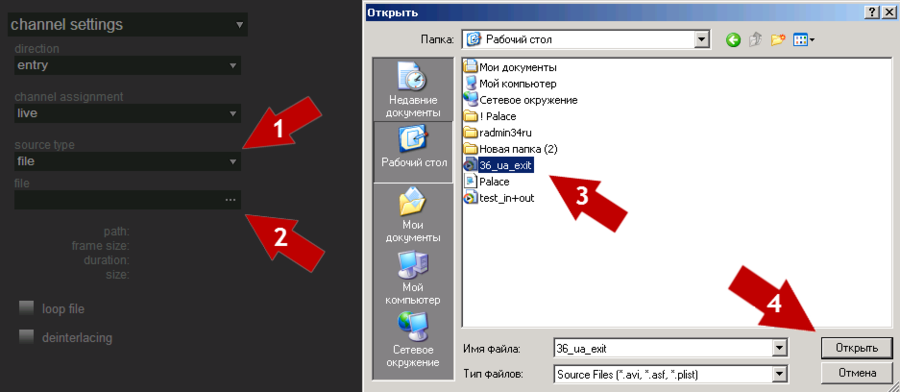File
This source type is used when it is necessary to recognize license plates from existing on the computer video files (such as recorded video archive).
In order to select and configure the file as a data source it is necessary to perform the following steps consistently (see fig. Channel settings. Selecting video file):
- select source type – file;
- click the
 button “file” in the filed file;
button “file” in the filed file; - select the file that must be opened;
- click the button “Open”;
- configure the video flow transmission parameters.
It is possible to play not only single files, but play-lists. To set play-list as a video source after click on a button ![]() «File» it is nesessary to choose not single file, but play-list, that was cheated before.
«File» it is nesessary to choose not single file, but play-list, that was cheated before.
When the file or play list is selected, it is possible to specify looping and de-interlacing options.
The selection of the option “loop file” leads to the fact that after the end of the selected file it starts to play again. If this option is not selected, then after the end of the file it stops to play. In order to loop the file, it is necessary to put the flag next to the option “loop file”.
The selection of the option "deinterlace" applies the filter required to eliminate the effect of interlacing to the selected video. In the case of interlacing, which arises when combining the previous half-frame with the current one (e.g. the even lines- from the current half-frame and odd- from the previous one) in the video of interlaced format, the edges of lenses have the form of comb (see fig. Frame with interlacing) which significantly affects the recognition quality.
To get rid of this unpleasant effect and to improve the recognition quality one must select the option “deinterlacing”.