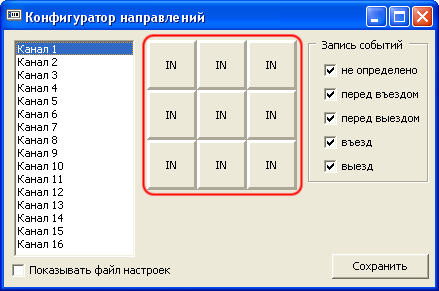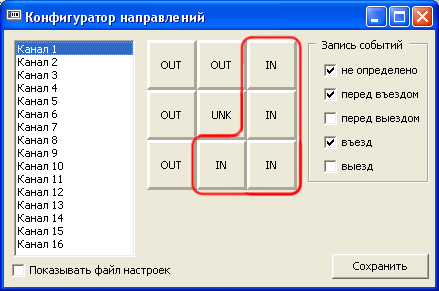Directions configurator
Directions configurator
General information
The key point in the construction of logic of parking work is the direction of the vehicle in a frame, it should be determined how the vehicle will enter / leave the territory: for example, channel 1 - this is just the entry, channel 2 - is only exit, or a channel 1 – it is entry and exit.
The geographical points of the compass are defined under the motion direction, for easy visualization settings:
- north;
- south;
- west;
- east;
- their combinations (northeast, northwest, etc.).
That is, the motion direction in the frame «from the left to the right» is interpreted as a direction to the "east" and "from top to down" - the "south". In case, if the direction of motion could not be determined, the return direction is “undefined”.
The logic of determining the motion direction:
- an external device – for example a box or an induction loop fixes event and provide it for SDK;
- plist Directions.plist provide direction information in internal form for Overseer Parking. The options are: entry, exit, unknown direction;
- alert appears on “Monitoring” tab of Overseer Parking.
Each subsequent item is taken into account in case of no response from previous item. No answer send by the system is considered as “unknown direction”.
The logic of parking opening and close:
- if the direction is "undefined", parking cannot be opened and closed;
- parking opening: direction "entry" on channel "entry" or on channel "undefined";
- parking closing: direction "exit" on channel "exit" or on channel "undefined";
- when some conflict events, such as "entry of the entered machine", "exit of the left machine", "exit of not entered machine" occurred, then they doesn’t change parking state.
As well, please, remember that there are the different types of events in the system:
- before the entrance - the number is recognized, the motion direction corresponds to the “entry”, the vehicle is in front of the checkpoint from entry;
- entry - is an event which obligatory follows the event “before entry” and occurs as a result of vehicles travelling through the checkpoint ( entry to the territory);
- before the entry - the number is recognized, the motion direction corresponds to the “exit”, the vehicle is in front of the checkpoint from the exit;
- exit - is an event which obligatory follows the event “before exit” and occurs as a result of vehicles travelling through the checkpoint ( exit from the territory);
- undefined - the number is recognized, the motion direction corresponds to “undefined”.
Set motion detection
To run the directions configuration it is necessary to go to Start - Programs - Overseer Parking - Utilities – Directions configurator.
In order to set the motion direction in the Directions configurator, you should consistently perform the following steps (see fig. Directions configurator):
- select the channel you would like to configure from the channel list;
- clilck the button with reaction's definition to tie the expected direction of the vehicle with the expected reaction to them. Remember that the location of the "button" is the direction the vehicle is moving in the frame, "the inscription" on the button is a reaction, i.e. how system should understand this direction. The direction in the center corresponds to "undefined" direction. It is recommended to assign the reaction just in case, that is, if the vehicle moves from left to right, then for this movement you should match “Northeast” and “Southeast” directions additionally to “East” direction. Each of the areas may correspond to one of three possible responses:
- entry “IN”;
- exit “OUT”;
- undefined “UNK”;
- determine types of events to be displayed in the "events" tab of the main application;
- click “Save” button.
Examples
Entry and exit don’t overlap with each other
Entry and exit don’t overlap with each other; which means that entering machine can’t get into the camera on the exit and vice versa:
- indicate direction of one channel which should be used for entry in the main application settings as entry, and the second channel, accordingly, as exit;
- set the direction configurator for entry channel as shown on figure Entry and exit don’t overlap with each other:
It means that any recognized number in the frame, will be regarded as the "entry” and will be listed in the events and statistics with the corresponding mark (entry, before the entry, etc.). Similarly, the channel configurations for exit purposes is set (all directions are set to OUT).
Entry and exit are carried out through the checkpoint, where two cameras are viewing
Entry and exit are carried out through the checkpoint, where two cameras are monitoring: one is for entry direction, the other is for exit direction. There is a possible conflict while recognizing one number consecutively to the first and the second cameras (front and back number of the vehicle):
- indicate the direction of the channel responsible for entry in the main application settings as entry, and the second channel,accordingly, as exit;
- set the Direction configurator for entry channel as shown on figure Entry and exit are carried out through one checkpoint:
It means that the direction from left to right will be recognized as entry , and in events and statistics of the given recognition channel will be recorded only events “undefined”, "before the entry" and "enter", and the “exits" on this channel would be ignored, as they are relevant to another channel recognition.
Entry and exit are carried out using one checkpoint, where one camera is monitoring
Channel settings setup is similar to the previous paragraph’s one, except that in direction settings of main application the direction = "undefined" should be specified. It is necessary to process entry and exit from one channel.
Directions configurator Конфигуратор направлений Configurador de direcciones