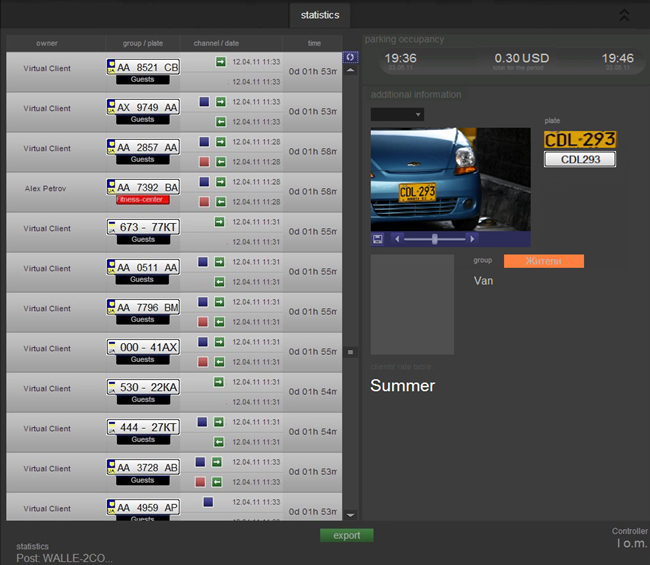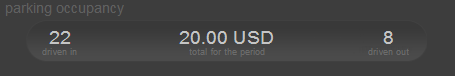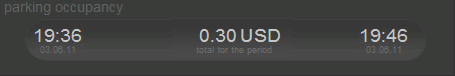"Statistics" tab
Work with the “Statistics” tab
The "Statistics" tab is used to register vehicles at the facility. Thus, the statistical table will get entries only for that vehicle that has been “passed” on the parking (either manually by an operator or automatically by the system).
Take a look at “Statistics” tab on fig. Statistics. «Statistics» Tab:
Conditionally “Statistics” tab can be divided into three parts:
- list of the vehicles at the facility;
- parking loading panel;
- detailed information about chosen vehicle.
List of the vehicles at the facility – is a table with following information:
- owner's full name;
- group and the plate number of the vehicle;
- channel of entrance and exit recognition (if recognition was made);
- movement direction (entrance
 and exit
and exit  ) and parking condition (parking is opened
) and parking condition (parking is opened  and parking is closed
and parking is closed  );
); - date and time of entrance and exit;
- actual and paid time of vehicles staying on the parking.
Actual time means real time of a vehicle parking up to minutes. Paid time means the rating time according to a rating plan. For example, we have hour rating type, and vehicle stood at the parking for 2 hours and 12 minutes — actual time is 2 hours and 12 minutes, paid time is 3 hours.
List of the vehicles at the facility updates automatically by the fact of open or close parking, but it can be done manually by clicking “Update” ![]() button.
button.
Click «Export» ![]() button to create a detailed statistical report, next in the dialog box specifies the report file path and format MS Excel.
button to create a detailed statistical report, next in the dialog box specifies the report file path and format MS Excel.
The statistics of the vehicles entrance/exit from the parking is displayed in the upper right corner, as well as the amount of money for parking in a specified period of time for a given channel and post (fig. Statistics. Statistics of vehicles entrance/exit).
Also, information about a period and costs of vehicles downtime at the facility is displayed on the panel of parking loading at the moment when additional information about certain vehicle is displayed on the loading parking panel (see fig. Statistics. Statistics of entrance/exit at the facility):
To view more information about a vehicle, select it in the list of the vehicles staying at the facility. Than the right part of a screen displays:
- movement direction (entrance or exit);
- frame with a full plate number;
- clipped plot with a plate number from the frame;
- plate number recognized by the system for visual comparison easement;
- owner’s photo (if it was downloaded);
- group with a certain vehicle;
- owner’s full name;
- rating plan of the cost calculations of a vehicle at the facility.
Frame with a full plate number can be zoom in or zoom out – by analogy of the work with an image on the “Live” tab and a frame on the “Events” tab.
Filtering (searching) the necessary data in the table of statistics is carried out as in the events table.