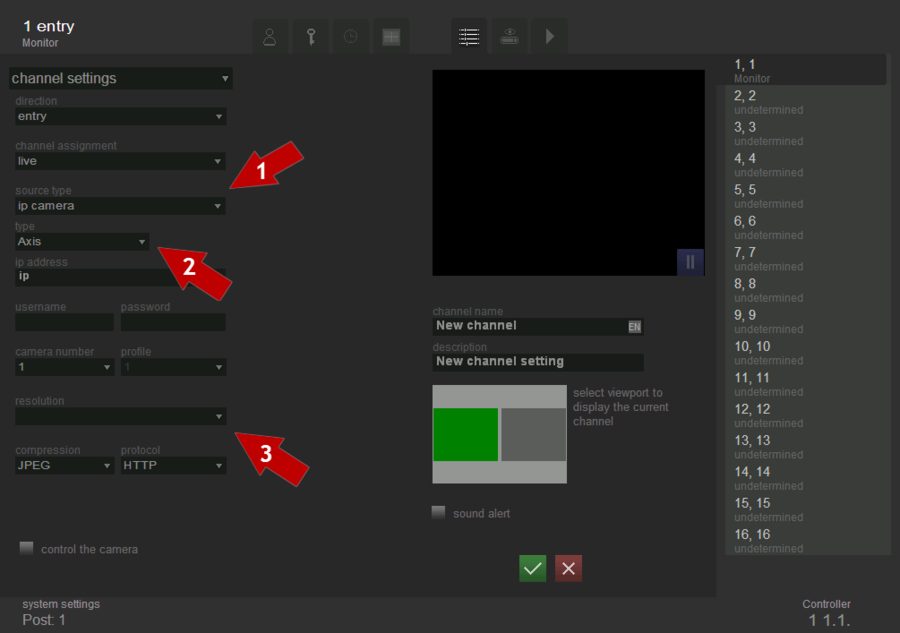IP camera Axis
This type of cameras is used in case the video flow should be taken from Axis IP-cameras.
To select and configure Axis IP-camera as the data source, one must perform consistently the following steps (see figure Channel settings. Selection and configuration of Axis IP-camera as the video source):
- select source type - IP-camera;
- select type of the camera - Axis;
- configure the video flow transmission parameters.
When Axis IP-camera is selected as the video source, the video stream transmission parameters can be set for it.
IP address. Enter the IP-address of the camera into this field in format ххх.ххх.ххх.ххх:хххх. Enter the IP-address of the camera before “:” and after this symbol enter the number of the port. Also, entering for this type of camera is possible in format www.xxxxx.xхx:xxxx, where before “:” state URL of the camera, and after “:” enter the number of port.
Login and password. In these fields login and password should be entered for access to the IP-camera. They may be required both for observation and camera management.
Camera’s number. If IP-coder with one or more connected cameras is used, then state in this field number of the camera, video flow from which should be processed.
Profile and Resolution fields do not have to be filled. Camera settings are being used for this type of cameras.
Compression. In this field state required compression. M-JPEG, MPEG-4 and Н.264 formats are being supported for Axis IP-cameras.
Protocol. This field is for choosing the data transfer protocol. HTTP, MCUST, HTTPS, RTSP protocols are supported for Axis IP-cameras.
Camera control. This setting turns on management of the IP-camera.