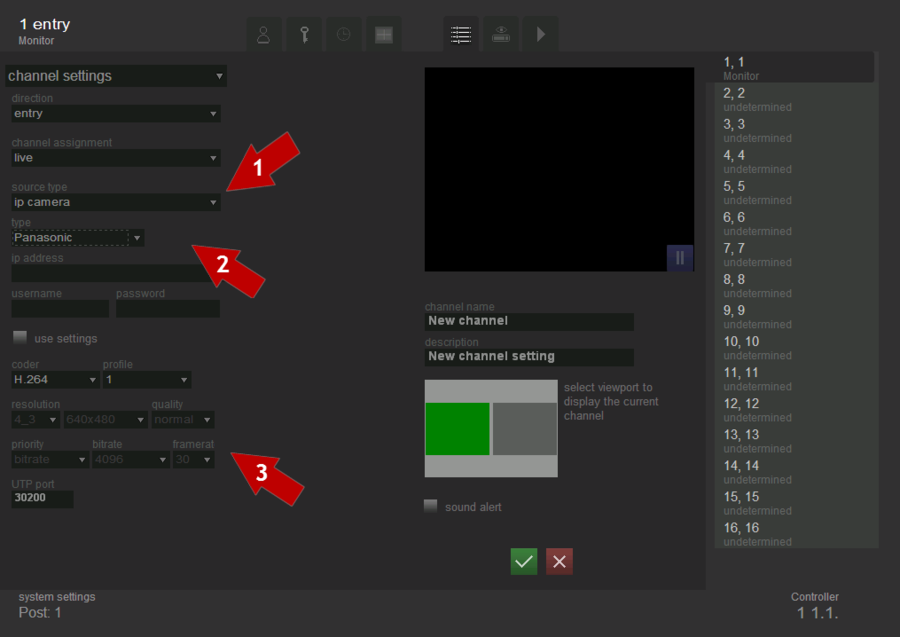IP camera Panasonic
This type of cameras is used in case the video flow should be taken from Arecont Vision IP-cameras.
To select and configure Panasonic IP-camera as the data source, one must perform consistently the following steps (see fig. Channel settings. Selection and configuration of Panasonic IP-camera as the video source):
- select source type - IP-camera;
- select type of the camera-Panasonic;
- configure the video flow transmission parameters.
IP address. Enter the IP-address of the camera into this field in format ххх.ххх.ххх.ххх:хххх. Enter the IP-address of the camera before “:” and after this symbol enter the number of the port.
Login and password. In these fields login and password should be entered for access to the IP-camera.
Turning on option Use settings enables user’s settings of resolution, quality and priority of video processing. If this option is turned off, camera settings are being used. You should be careful with manual settings, because in most cases camera settings can be fixed more precisely for a specific task.
Compression. In this field state required compression. JPEG and Н.264 formats are being supported for Panasonic IP-cameras.
Profile. If device renders video signal in number of flows, then state in this field number of the flow, signal from which should be processed.
Resolution. This field is for choosing necessary resolution. Raising resolution in direct ratio affects quality of recognition and inversely affects the velocity of the data transmission. 16_9 (320*180, 640*360, 1280x720, 1920*1080) and 4_3 (320*240, 640*480, 960*720, 1280x960, 2048*1536) types of resolution are available for Panasonic IP-cameras.
Quality. This field is for choosing necessary quality of video that is being processed. Low, Normal and Fine types of resolution are available for Panasonic IP-cameras.
Priority. Priority of data transfer parameter is stated in this field. Bitrate or framerate priority is available for Panasonic IP-cameras.
Bitrate. Defines the maximum number of bites that can be transferred per one unit of time.
Framerate. Defines the number of frames that are transferred per one second.
UTP-port. Port that receives data flow should be set in this field. Is being used only for MPEG-4 and h.264. Port for each channel should be unique within one computer.