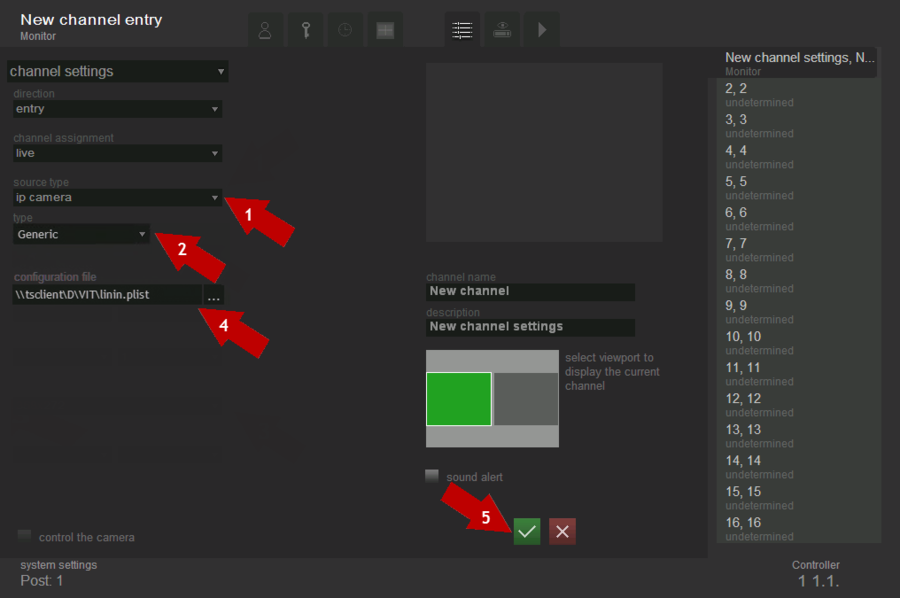IP camera Generic
Jump to navigation
Jump to search
The printable version is no longer supported and may have rendering errors. Please update your browser bookmarks and please use the default browser print function instead.
It is availiable to view Generic video stream in RTSP format using Generic Camera type. Work mode of generic camera type depends on the type of videostream which can be transmitted by RTSP, for example: MJPEG, H264.
To select and configure the Generic as the data source, one must perform consistently the following steps (see fig. Channel settings. Selection and configuration of Generic type of IP-camera as the video source):
- select source type- ip-camera;
- select type of the camera-Generic;
- create configuration file which defines connection settings to the Generic RTSP video stream. This file should contain values of access variables:
- deviceID. This field should have physical number of camera device.
- async . It is recommended to put "TRUE" as the value of this field.
- full_url. This field should contain an actual url-address of connection to the videostream.
- force_tcp. It is recommended to put "TRUE" as the value of this field.
Example
This example shows content of the configuration file "settings.plist " for connection to the video stream (the other file name is also possible):
- deviceID = "{B95054AC-672D-4A03-A75E-9DAAB34BDCA2}";
- async = "TRUE";
- full_url = "rtsp://admin:pass@192.168.100.26/rtsph2641080p";
- force_tcp = "TRUE";
- select the file created in the 3rd paragraph as the configuration file;
- save changes in settings.