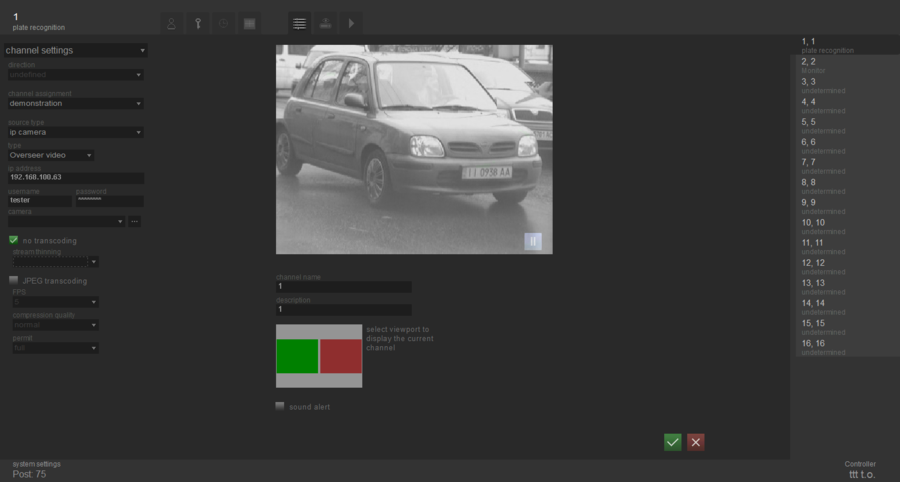Configuring remote work with video
Glossary
Server computer is the computer on which Overseer system is installed.
Server system is the Overseer system installed on the Server computer and which is the source for remote video.
Client computer is the computer with Overseer installed on it.
Client system is the system installed on the Client computer and requiring work with video, located on computer-server.
For correct work of remote video it is necessary to perform its guided setup as follows:
- Set up remote access to the Server computer parameters;
- Set up remote access to the Client computer parameters.
Configuration of parameters of remote access in the Server system
To set up remote access to Overseer system it is necessary to set the parameters of remote access in “Settings” tab, section “Access settings” (See picture Configuring remote work with video. Remote aсcess parameters in the Server system):
- check the box «remote access»;
- specify system group in "group field";
- check the box «turn on authentication», if request of login and password during remote connection to the customize system is required. In this case login and password to access customized system should be pasted into login and password fields;
- specify the value of gateway field in case if Server computer and Client computer are in different sub-networks. It should be done in the form of pair: “ip-address:port”;
- click
 “Save”.
“Save”.
Configuration of remote access parameters in the Client system
To configure remote access to the client system it is necessary to configure parameters to one of the channels to play video from the Server system. To accomplish this the next parameters for chosen channel should be set in the "Settings" tab, "channel settings" (see picture Configuring remote work with video. Parameters of the remote video access in the Client system):
- select "ip-camera" for the field "source type" in the dropdown list;
- select a value "Overseer video" in the "type" field;
- input ip-address of Server system, add port number if necessary in the following format "ip-address:port";
- input login and password used to enter to the Server system to the "login" and "password" fields;
- click
 button and wait, until the camera list will be refreshed, to select the camera to display remote video;
button and wait, until the camera list will be refreshed, to select the camera to display remote video; - specify the other channel settings if necessary;
- press
 "Save" button.
"Save" button.
Configuration of parameters of the remote access is finished. Work with the remote video is available in the "Live" tab in the viewport of configured channel.
Настройка удаленной работы с видео
Configuring remote work with video
- Pages with broken file links
- Documentation for Administrator of Overseer Parking
- Documentation for Administrator of AutoCode for VMS Parking
- Documentation for Administrator of AutoCode XProtect 1.0 Parking
- Documentation for Administrator of Overseer Traffic
- Documentation for Administrator of AutoCode for VMS Traffic
- Documentation for Administrator of AutoCode XProtect 1.0 Traffic