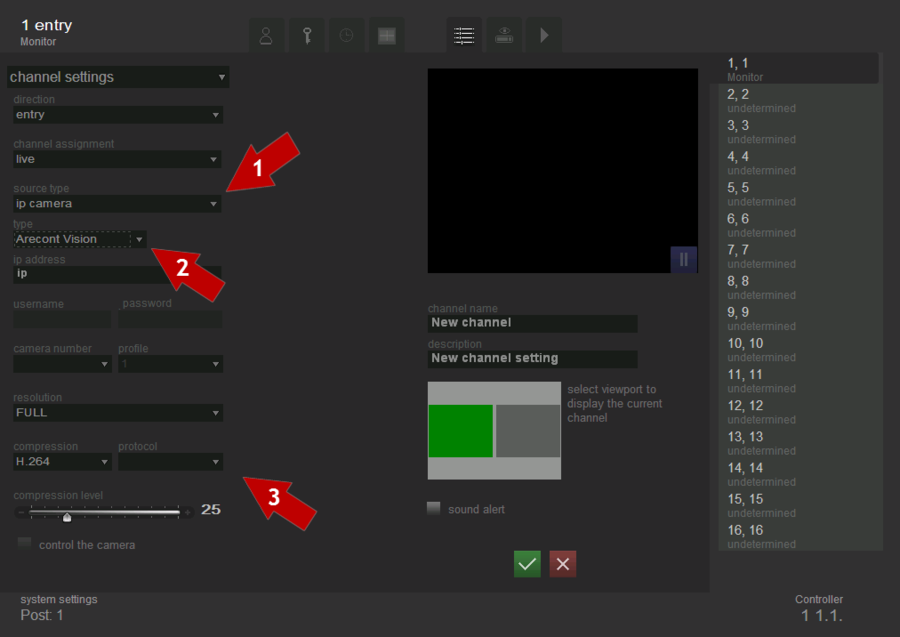IP camera Arecont Vision
This type of cameras is used in case the video flow should be taken from Arecont Vision IP-cameras.
To select and configure the Arecont Vision IP-camera as the data source, one must perform consistently the following steps (see figure Channel settings. Selection and configuration of Arecont Vision ip-camera as the video source):
- select source type- IP-camera;
- select type of the camera- Arecont Vision;
- configure the video flow transmission parameters.
IP address. Enter the IP-address of the camera into this field in format ххх.ххх.ххх.ххх:хххх. Enter the IP-address of the camera before “:” and after this symbol enter the number of the port.
Fields Login, Password, Camera’s number, Profile and Protocol do not have to be filled for this type of cameras. Also, option Camera control is not available for these cameras.
Resolution. This field is for choosing necessary resolution. Raising resolution in direct ratio affects quality of recognition and inversely affects the velocity of the data transmission. FULL and HALF types of resolution are available for Arecont Vision IP-cameras.
Compression. In this field state required compression. M-JPEG and Н.264 formats are being supported for Arecont Vision IP-cameras.
Compression level. This field is for choosing necessary compression level. Raising compression level inversely affects quality of recognition and in direct ratio affects the velocity of the data transmission. Permissible value range is from 1 to 100.