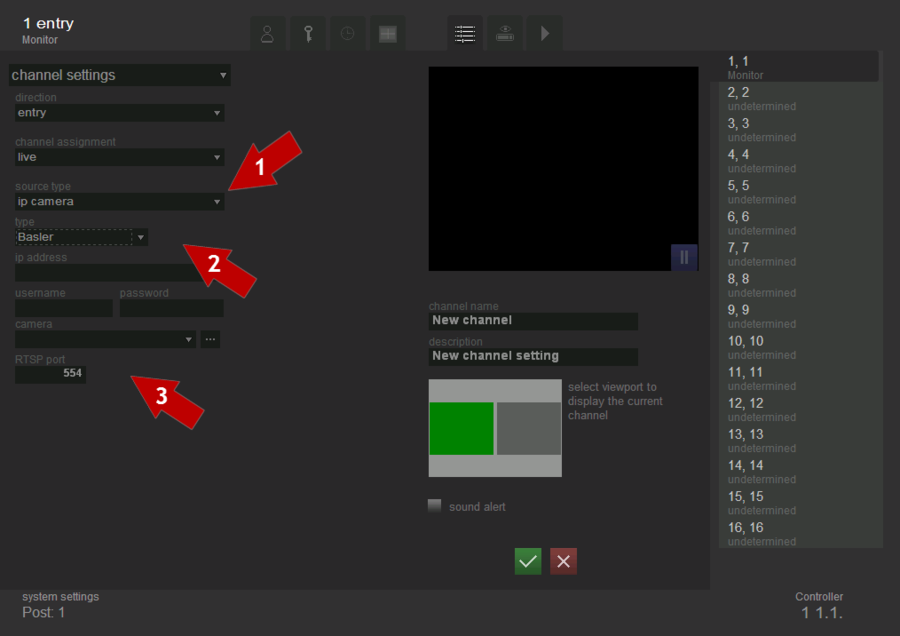IP camera Basler
This type of cameras is used in case the video flow should be taken from Basler IP-cameras.
To select and configure the Basler IP-camera as the data source, one must perform consistently the following steps (see fig. Channel settings. Selection and configuration of Basler IP-camera as the video source):
- select source type-IP-camera;
- select type of the camera- Basler;
- configure the video flow transmission parameters.
IP address - in this field you must enter the IP-address of the camera, in the format xxx.xxx.xxx.xxx:xxxx, where up to ':' - it's just IP-address of the camera, and after - the port number.
Login and password. In this field you should enter the login and password for access to the IP-camera.
Camera. This field is used to select a particular camera, video of which will be displayed in the viewport.
The Button ![]() is used to create the list of available cameras. When clicking, a list of available cameras appears in the drop-down box “Camera”.
is used to create the list of available cameras. When clicking, a list of available cameras appears in the drop-down box “Camera”.
RTSP-port. This field specifies the port that receives data flow. Port for each channel must be unique within one computer.